helm-charts
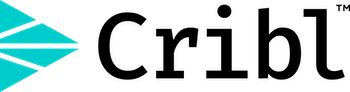
Cribl Helm Charts
This is a Helm repository for charts published by Cribl, Inc.
We now have a really fast way to deploy an entire distributed Cribl Stream environment to a Kubernetes cluster, using the workergroup and leader Helm charts.
Prerequisites
Helm version 3 is required to use these charts.
To install Helm on (e.g.) a Mac, using Homebrew:
brew install helm
Instructions for other operating systems can be found here: https://helm.sh/docs/intro/install/
Deploying
If you haven’t done so already, create a namespace. Our documentation example uses cribl-stream.
kubectl create namespace cribl-stream
Add the Cribl Helm repo.
helm repo add cribl https://criblio.github.io/helm-charts/
The following example creates a distributed deployment with two auto-scaled worker groups:
pcilogssystem-metrics
In addition, the example:
- Uses an auth token of
ABCDEF01-1234-5678-ABCD-ABCDEF012345 - Sets an admin password
- Installs our license
For Workers to communicate with the Leader node, both Worker Group deployments reference the Service (ls-leader-internal) created by deployment of the Leader Helm chart.
helm install ls-leader cribl/logstream-leader \
--set "config.groups={pcilogs,system-metrics}" \
--set config.token="ABCDEF01-1234-5678-ABCD-ABCDEF012345" \
--set config.adminPassword="<admin password>" \
--set config.license="<license key>" \
-n cribl-stream
helm install ls-wg-pci cribl/logstream-workergroup \
--set config.host="ls-leader-internal" \
--set config.tag="pcilogs" \
--set config.token="ABCDEF01-1234-5678-ABCD-ABCDEF012345" \
-n cribl-stream
helm install ls-wg-system-metrics cribl/logstream-workergroup \
--set config.host="ls-leader-internal" \
--set config.tag="system-metrics" \
--set config.token="ABCDEF01-1234-5678-ABCD-ABCDEF012345" \
-n cribl-stream
Running Distributed on a Free License
To run a distributed instance without specifying a license in your install, go into Cribl Stream’s user interface and accept the Free license. The Free license allows only one Worker Group.
You can configure the Leader as Distributed, by specifying the config.groups option. If you don’t specify it, the default configuration is Single Instance mode. You can later manually reconfigure it as Distributed via Cribl Stream’s UI.
Upgrading
Upgrading Cribl Stream to new bits is easy. Update the repo, and then upgrade each chart version. The example below updates to the current version, but you can append --version X.Y.Z if you want to specify a particular version.
helm repo update
helm upgrade ls-leader cribl/logstream-leader -n cribl-stream
helm upgrade ls-wg-pci cribl/logstream-workergroup -n cribl-stream
helm upgrade ls-wg-system-metrics cribl/logstream-workergroup -n cribl-stream
Support
Our community supports all items in the Cribl Helm repository – Please join our Slack Community!